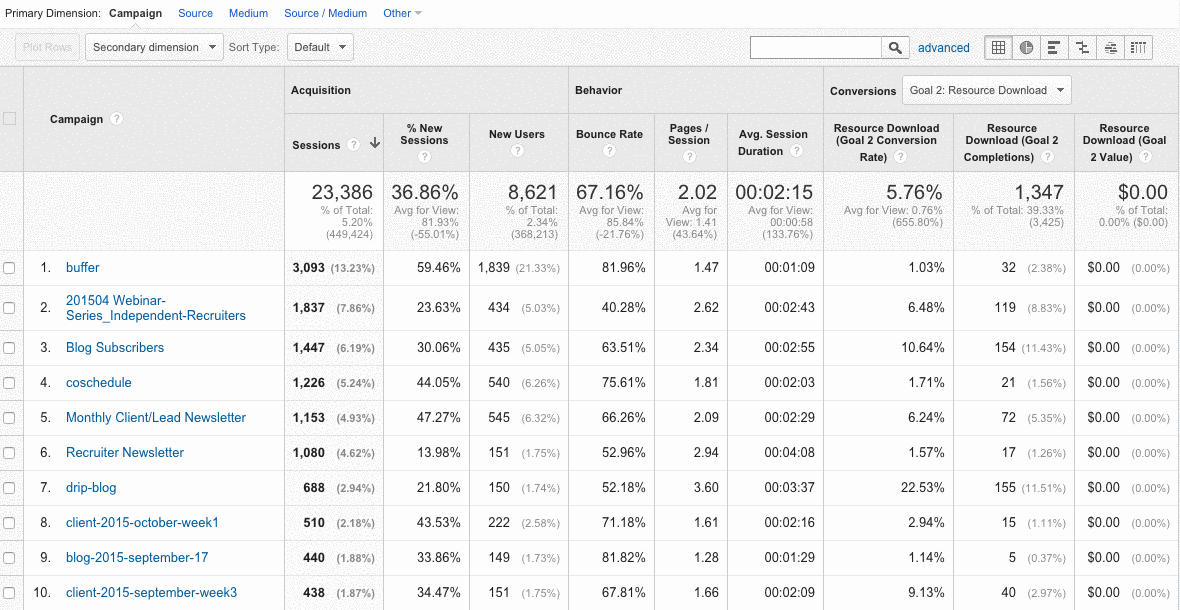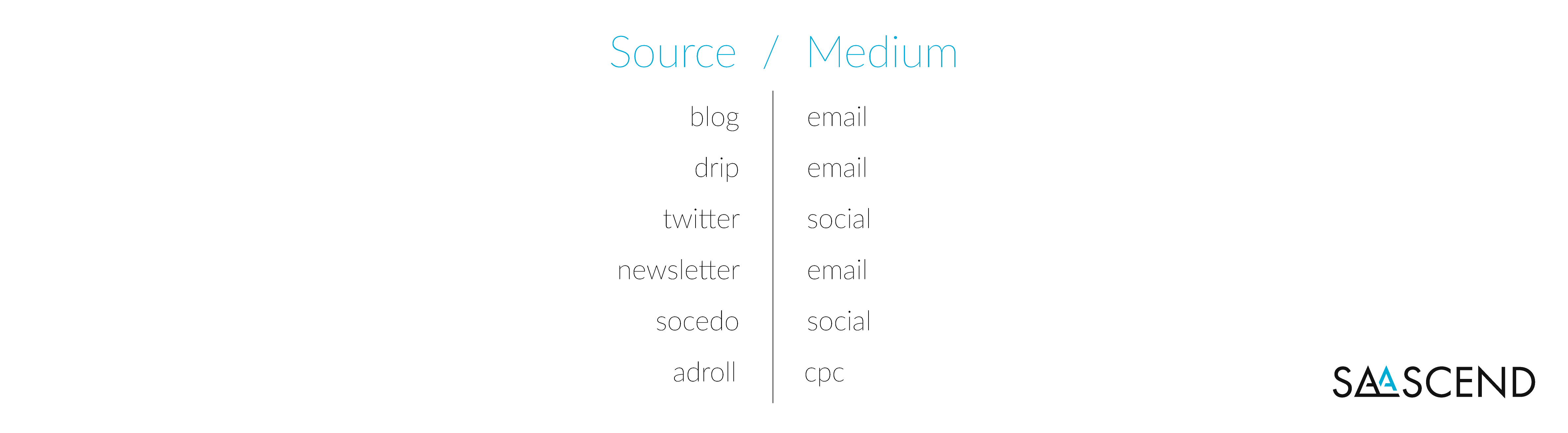As marketers we all know the ubiquity of Google Analytics, especially for SMBs and startups. In fact, 63% of the Fortune 500 now use the platform. Put simply, it’s everywhere (including this blog).
For as great as Google Analytics is at telling you about your traffic, engagement, etc do you feel like it answers this basic question: what is working and what is not in my marketing efforts?
More often than not the answer is a resounding no! However, there is one feature that a lot in the community find an incredible amount of value from to answer this question that natively works with GA: UTM Parameters.
There’s no shortage of blog posts out there on what UTMs are or why you should use UTM Parameters, so we decided to focus on HOW to actually use them in your business and marketing campaigns.
What Is A UTM Parameter?
UTM stands for Urchin Tracking Module; the format used by Google to track your unique URLs.
A UTM parameter is a tag added to the end of a URL which, once clicked, sends data back to Google Analytics allowing you to track which elements (Ads, Email links, etc) of your digital marketing strategy are most effective.
Here’s a sample of what one looks like:
?utm_medium=email&utm_source=blog&utm_campaign=blog-2016-january-13&utm_content=text-link-latest
How to Get Started using UTM Parameters
The first thing you want to do is decide on a naming methodology for each variable, especially for campaigns. The reason?
UTMs can NOT be deleted or changed in Google Analytics EVER. Which means if you are not consistent with your usage you will create more headaches for yourself when trying to analyze your results.
On the SaaScend team we follow a few rules to help us create scalable and consistent campaigns:
- Follow the UTM Parameter Formula (Explained Below)
- Always use lower case
- Use hyphens and not underscores
- Keep it simple
The Campaign Formula
Our formula can be used to track any and all promotional channels we use.
Content Type + Year + Month + Day or Asset Name (Optional)
Here are a few live examples:
- newsletter-2015-october-week1
- ebook-2015-september-UTMs
- blog-2015-october-22
In the examples above you can see that the first three parts follow a very similar format but the last variable changes. This is due to our internal team’s preference. We have a weekly newsletter so we like to denote the week of the send. Whereas for promoting a blog post we always use the publish date. The bottom line though is that these campaigns are easy to understand for anyone who joins the team. Don’t use complex codes because those do not scale.
It is important to note that like your different marketing programs there are different types of marketing activities.
We like to think there are two UTM types: 1. Date Dependent Activities and 2. Continuous Activities. In the examples above an eBook UTM is continuous because at any point someone can download your eBook. A Newsletter however is more date dependent because you have the date it was sent.
We structure our UTMs like this for filtering within Google Analytics. I can easily compare all newsletter stats in 2015, take a look at blog email performance, or see which channel is driving the best traffic for a particular eBook that I’m promoting.
Source and Medium
Defining source and medium can also be a bit of a challenge for many marketers, because there are tons of differing opinions on approach. My suggestions is to sit your team down and white board out what YOU find the most value from.
Out of the box Google Analytics gives you 5 acquisition mediums: Organic Search, Social, Referral, Direct, and Other. Our team likes to use an additional two, email and paid search. All of your digital marketing promotional channels can fall into these categories.
Medium is easy enough to understand but what about source? This is where a lot of people go wrong because even Google’s definition is not very clear.
[Use utm_source to identify a search engine, newsletter name, or other source.
Example: utm_source=google]
Thanks, Google… We like to think of source as this simple truth: where is the traffic coming from. But let’s take a look at a live example within the context of email.
Let’s say we have a drip email, a newsletter, and a blog email. We can all agree that their medium should be email but for their source we would use “drip”, “newsletter”, and “blog”. Which would give us email/drip, email/newsletter, and email/blog.
Please refrain from using the source of “email” or your email service provider (MailChimp, Pardot, HubSpot, etc). You would not use the combo of fruit/chiquita it would be fruit/banana!
Here is quick start guide for how we like to approach source/medium:
How to Build UTM Parameters
There are quite a few UTM Parameter builders out there, but most people use:
The problem with the free tools is you can’t create UTM links at scale or easily share with your team. This makes the issue of consistency much more prevalent and develops dreaded silos for your organization.
We decided to tackle this problem for our own efforts about a year ago, and we want to share that with you today. The challenge we saw with free UTM builders were threefold:
- Could not scale or track historical results
- Did not allow for consistent and easy UTM construction
- Difficulty collaborating and sharing methods
Building off the work of the EpikOne Link Tagging Tool and the Rafflecopter UTM Link Tagging Tool, we’ve created a UTM Parameter Builder sheet that builds UTM Parameters at scale.
The sheet leverages a script to give you dynamic drop down menus for your Sources and Mediums ensuring that they’re always the same. You can even customize any source and medium you prefer to use.
Conclusion
We will write follow up posts to dive deeper into actually analyzing your UTM campaigns, combining them with goals, and leveraging them to take your marketing to a new level.
Best of luck and please let us know your thoughts on the post below!