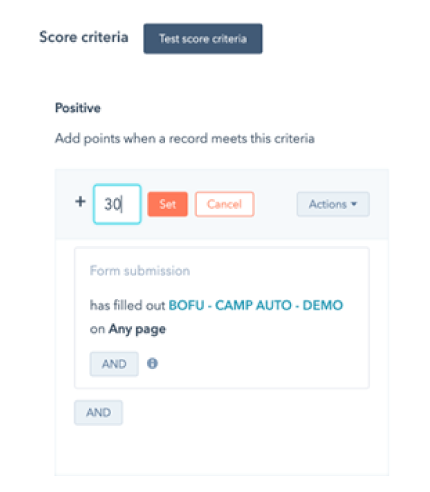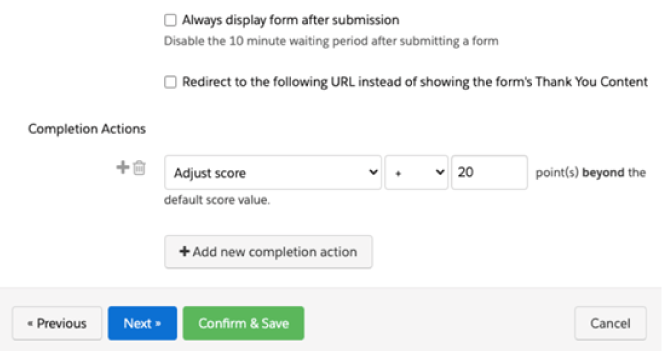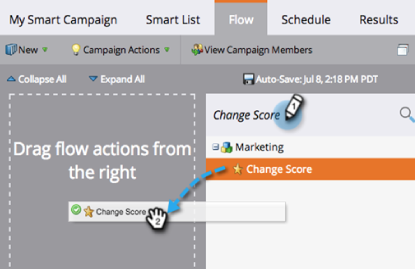Getting the right leads sent over to sales at the right time is critical to the success of winning a prospect’s business. The right lead refers to a prospect’s level of fit for your business, but the right time refers to their current stage of intent, the actions they are taking to engage with your brand. What are the actions that a prospect could take in their journey to signal that they should be sent over to sales? To accurately qualify a prospect’s engagement and make sure they are handed off to sales at the right time, you can use a custom lead scoring model.
In our eBook, The Ultimate Guide to Lead Qualification, we explained how to use this custom lead scoring model and presented it as a weighted structure that you can use to increase a prospect’s score by a higher increment when they engage with certain assets that are associated with the bottom of the funnel and show a higher level of intent.
The first step is to map out your funnel and associate the different marketing assets that prospects would engage with at the top, middle, and bottom of the funnel.
Mapping Your Funnel with Your Prospect’s Engagement
Today’s buyer’s journey is certainly not a linear path, so it might be difficult to objectively say that they will not engage with certain top of funnel actions at a later stage in their journey. However, what you are aiming to do here is consider the actions that:
❶ Signal that a prospect is ready to buy or talk to sales
❷ Involve a greater time investment or level of commitment
❸ May be associated with the prospect just starting to get to know your business
An example of how this exercise could look is outlined in Figure 1. Creating this prospect engagement map of the buyer’s journey should not be done in a silo. Your team already planned where in the buyer’s journey their content or asset was intended for when they initially created it, but it is important to include sales in this conversation as well. Share your list of mapped actions with them and ask if you are leaving anything out. For example, do they may want to be sent a lead that just downloaded a certain eBook, or maybe be notified?
It is important to get everything mapped out first, because once you do, the custom lead scoring model will be configured around it.
Custom Lead Scoring
Your marketing automation platform may already have a default scoring structure in place, assigning certain score increments per action. This is a nice starting point, as most would agree that a form submission should be given more points than a link click. However, the default system does not differentiate a blog subscription form submission from a demo request form submission.
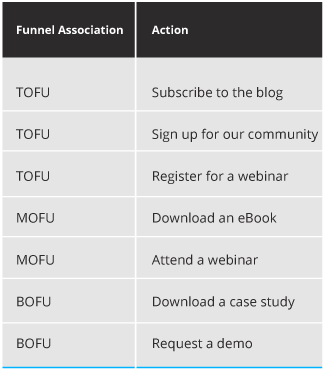
Figure 1, Mapping Prospect Actions to the Funnel; TOFU – Top of Funnel; MOFU – Middle of Funnel; BOFU – Bottom of Funnel
To properly qualify your prospect’s engagement, you can create automation within your marketing automation platform to increase the prospect’s score by a certain increment based on the asset they interacted with or the action they took.
The first step is to decide the amount of weight you want to assign to your top, middle, and bottom of funnel assets. Continuing with the example from Figure 1, Figure 2 shows the amount that the prospect’s score will increase according to each action.
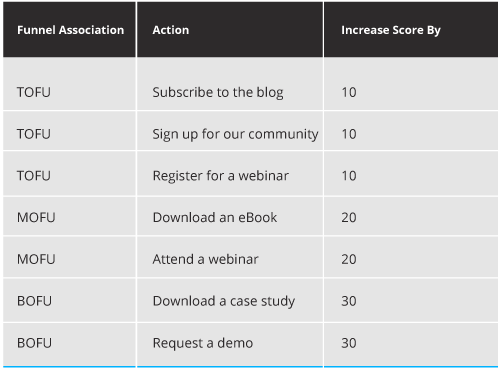
Figure 2, A custom scoring model based on the level of intent the prospect exhibits.
The configuration of a custom scoring model like the one in this example, will be executed a little differently depending on the marketing automation platform that you have.
HubSpot
With HubSpot you can adjust the scoring criteria under Settings, Properties, HubSpot Score, and then add the criteria that you want to use as a trigger to increase the Contact’s score. For example, you could use a form submission, and then anyone who has filled out the form for your product demo, have their score increased by 30.
MC Account Engagement (Pardot)
MCAE (Pardot) has a default scoring system where all form submissions are given an increase in score of 50. You could keep this and then add to that increase using a Completion Action to adjust the score. The other option is you could edit the default scoring system, so that the score is not increased at all when a form submission happens, and scoring is only set to increase by the Completion Action that is created on each form.
Source:Clickconnect.io
Marketo
Marketo would involve adding a flow step to a Smart Campaign that coincides with your form, to change the prospect’s score. When a lead submits to a form that is associated with the bottom of the funnel, for example your contact us form, then your lead score field for Behavior Score can be increased by 30.
Source: Experienceleague.adobe.com
However you decide to implement your custom lead scoring model, the end goal that you are working to achieve is a weighted system that increases a lead score at a higher increment for prospect actions that show a higher level of intent. This helps to give a more accurate view of the leads that are more engaged with your business. This can be the next piece of data that sales can look at when they are prioritizing which leads to reach out to first, after already reviewing the lead’s level of match with your Ideal Customer Profile, also referred to as their grade.
An optimized lead scoring system only makes qualification more accurate, helping to ensure that your best leads are getting sent over to sales at the right time, for better meetings, a faster funnel, and greater revenue.